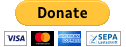Libreelec - by: borygo77
error when trying to configure - by: shhmoo
i just purchased fire tv and installed kodi on it. after reading up, i see it's a good idea to use with a VPN, so i purchased an account with IPVanish. i've tried following a few tutorials like this one: seo-michael.co.uk/tutorial-how-to-install-vpn-for-openelec-on-kodi/
i've installed metalkettle, openvpm, vpn for openelec
when i try to configure openELEC i receive this error "vpn for openelec error, check the log for more information". unfortunately i cannot get past this. i don't know where to access the log files for more info. i was able to install the logviewer which shows warnings and error messages but for some reason it doesn't seem to show the logs for openELEC.
anyone have any feedback as to how i can solve this issue?
thanks in advance!
ps - i'm not using this with a computer. i'm plugging it into the monitor and using kodi to install packages etc.
[Beta] OpenELEC 7.0 beta 3 released - by: sraue
The OpenELEC 7.0 Beta 3 (internal version 6.95.3) release has been published. Users running OpenELEC 6.95.1 or later with auto-update enabled will be prompted on-screen to reboot and apply the update once it has been downloaded and enabled in some hours. Users running older OpenELEC releases or with auto-update disabled will need to manually update. If you would like to update from an older OpenELEC release please read update instructions/advice on the Wiki before updating. Manual update files can be obtained from the downloads page.
OpenELEC 7.0 Beta 3 is a feature release. The main changes are:
- Platform changes:
- New Platform WeTek Core supported with a own Build
WeTek Core is the best Android TV box you can have to watch IPTV, Movies and TV Shows while you relax on your sofa.
With an AMLogic S812-H, 2GHz Quad-core processor, 4K Support and 8-bit H265, this box will give you all entertainment you are looking for. - Merged Nvidia_Legacy build to Generic build.
Users who used the Nvidia_Legacy build now have to use our Generic build.
- New Platform WeTek Core supported with a own Build
- Core OS updates and changes (old version in brackets):
- ALSA updated to 1.1 (1.0.29)
- Binutils updated to 2.26 (2.25)
- GCC updated to 5.3 (4.9)
- glibc updated to 2.23 (2.22)
- Python updated to 2.7.11 (2.7.3)
- LLVM updated to 2.8 (2.6)
- Linux kernel updated to 4.4 (4.1)
- Mesa updated to 11.2rc (11.0)
- ffmpeg updated to 2.8 (2.6)
- libva updated to 1.7 (1.6)
- connman updated to 1.31 (1.23)
- libnfs updated to 1.10 (1.9)
- libressl updated to 2.2 (2.1)
- systemd updated to 229 (219)
- xorg-server updated to 1.18 (1.17)
- Driver and firmware updates and changes:
- updated WLAN drivers and firmware
- added new AMDGPU driver for new AMD Graphic cards
- updated Intel Graphic driver
- merged Nvidia with Nvidia legacy driver to support old and new Graphic cards with one build.
- Kodi updates and changes (old version in brackets)
- Kodi updated to 16.1 final (15)
- New features
- Bluetooth Audio support (see below)
- OpenVPN reincluded
Changes since OpenELEC-6.95.2 (Beta 2)
- update to bcm2835-firmware-611d798
- update to libsndfile-1.0.26
- update to libdrm-2.4.68
- update to fuse-2.9.6
- update to OpenELEC-settings-0.6.13
- update to kodi-16.1 (final)
- update to bluez-5.39
- update to libinput-1.2.4
- update to util-linux-2.28
- update to mesa-11.2.1
- update to ccache-3.2.5
- update to sqlite-autoconf-3120200
- update to linux-4.4.8
- update to misc-firmware-0582042
- update to cpu-firmware-0920a7f
- update to xf86-video-ati-7.7.0
- update to xf86-video-amdgpu-1.1.0
- update to xf86-input-libinput-0.18.0
- update radeon and amdgpu firmwares
- projects/RPi*/patches/linux: update RPi* support patches
- kodi: use save settings patch for all projects
- libva: enable EGL support
- eventlircd: add support for 2252:1037 receivers
- mesa: enable DRI3 support
- linux: add new and update GPU firmwares
- brcmfmac_sdio-firmware-aml: Fix built-in bluetooth on WeTek Core
- add package 'mt7610u'
To view a complete list of GitHub changes since 6.95.1 click here: https://github.com/OpenELEC/OpenELEC.tv/compare/6.95.2...6.95.3
Enable and use Bluetooth Audio support
- Enable Bluetooth support via OpenELECs settings addon
- connect your Bluetooth Audio hardware via OpenELEC settings addon
- change your Audio device to PULSE: Default, Bluetooth Audio (PULSEAUDIO)
- disable passthrough in Kodis Audio settings
Kodi 16 support
OpenELEC 7.0 release contain a Kodi major version bump. If you are updating from OpenELEC 6.0 or earlier we strongly recommend you perform a full backup before performing a manual update. If you experience issues please perform a soft-reset to clear OpenELEC and Kodi settings.
If you want to support us, you can buy your own RaspberryPi-2 at ThePiHut by using this link.
WeTek OpenELEC Box - LIMITED EDITION
Designed from the inside to the outside
Thinking about all OpenELEC community, we have been working with our sponsor partner WeTek on a TV box dedicated to Kodi. Let us present you the WeTek OpenELEC model, a special edition, with pre-installed OpenELEC that combines DVB and multimedia contents.
Receiving IPTV channels is good, but broadcasting DVB channels with only one box, is great. WeTek OpenELEC is available with 3 different tuners, depending on your location and signal type (satellite, cable, terrestrial) you may opt for different tuners (DVB-S2, DVB-C/T/T2 and ATSC).
You may use a HDMI or an AV cable to connect the box, this guarantee that it can be used not only with modern TV but also with older one. This is the easiest way to enjoy Kodi environment on your TV.
This new device is already available on our website and includes 24 months guarantee and free express delivery. This is a limited edition reserved for OpenELEC fans, so access our OpenELEC webshop and don't wait to get your own.
Help Supporting OpenELEC
If you would like to contribute to the OpenELEC project, there are lots of ways you can help. We are always looking for people to help with documentation, testing and reporting bugs. If you enjoy using OpenELEC and would like to make a donation to support the project, you can do this using PayPal. Donating is easy and takes only a few minutes, and you do not need a PayPal account to make a donation. We can also accept donations by other means (bitcoin, flattr, etc…). You can find out more about donating here.
|
Bitcoin Address: |
Note: You do not need a PayPal account to make a PayPal donation.
How To Upgrade To OpenELEC 7.0 beta 3 (6.95.3) Release
If you are going to update from one of our older releases, we STRONGLY advise that you make a backup of your XBMC data and do a manual update. You can use our OpenELEC Settings addon if you are using OpenELEC-3.2 or later to backup your data. For more details, please visit http://wiki.openelec.tv/index.php?title=Updating_OpenELEC.
OpenELEC.tv is hosted and sponsored by
Testing and Reporting
There has been many months of development and testing in the run-up to this releases, but like any major update there are a lot of changes. Unfortunately, we are unable to test every scenario on all hardware, so it’s possible you might pick up on an issue we may have missed (this is why we do beta tests). We would like anyone brave enough to test this release and report issues that they find either with OpenELEC or Kodi.
Thank You!
We would like to thank our users, team members and partners for testing, reporting and fixing issues, creating how-to documents, developing new features, and their donations of hardware and funds to the project. We appreciate your continued support, without it we would not be able to continue.
Questions & Feedback
If you have any questions about OpenELEC, sponsoring the project, or think you might be able to offer another service that will be useful to us, then please drop me an email at This email address is being protected from spambots. You need JavaScript enabled to view it.. There is always someone that is able to answer your questions in the #openelec irc on freenode.
You can find the new release of OpenELEC 7.0 beta 3 (6.95.3) on the downloads page
USB HD Cant Access - by: addboy
Thx
Dave
SABnzbd doesn't start anymore - by: hangtreiber
I am suing Openelec 6.95.3 since a week or two my SABnzbd doesn't start anymore. All the other tools (CP, SB or HP) are working.
Can someone walk me through how to check the problem? I am windows user
I already reainstalled audo/SickPotatoHead from Isellens repository.
Thanks
Working on Hisilicon Hi3798 - by: spitzbube
Originally this box is delivered with Android 4.4.2 and Kodi 15.2.
My development branch of OpenELEC can be found here: github.com/Spitzbube/OpenELEC.tv
At the moment the following features are working:
- Kernel 3.10 with kernel modules for the HW components of the Hisilicon SOC
- Ethernet / USB2+3
- Kodi with user interface via OpenGL ES/EGL with resolution up to 1080p/60
- Video decoding via FFMpeg
- No Audio
- Mouse/Keyboard but no IR remote control
Here are the log files from OpenELEC:
[File Attachment: log-2016-03-05-10.13.21.zip]
Is OpenElec dead? - by: SIN7
is openelec dead?
latest release OpenELEC Stable Releases (6.0.3) was release june06.
i do not see new releases or something like that?
what alternatives to openelec can you suggest me?
br
HDMI-CEC stops working after I power off/on my tv - by: Jmaster
Problem: Kodi resetts every 15 seconds - by: Dolbien
since 2 weeks i have the problem that kodi (only kodi) resets (tv show black screw, and kodi screen ist back) every 15 seconds.
I have nothing changed on the openelec configuration and no new addons installed.
Addons are automaticly updatedj by the system.
What i have:
Raspberry Pi 2 Modell B
Openelec 6.03
What i have tested:
1.)
make a backup from openelec 6.03 (tar-file)
write a working openelec-image (5.0.8) to the sd-card, update to openelec 6.03 und restore the backup (tar-file).
Same problem kodi resetts every 15 seconds.
2.)
put the micro-sd card in a other pi 2 modell b - same problem
My openelec installation works since 9 month without problems and i havent change something since 9 month. only the addons and libaries are automaticly update by the system himself.
Are there any logfiles which could help me?
I would like to prevent to install openelec completly now and have to do all the settings and plugin installations. This is a lot of work.
Hope you can help me.
Thanks a lot and best regards.
Dolbien
Have N40L server, second and third HD not mountabl - by: StevenA
My openelec installation runs fine with the 250G hard drive. I have two more 1T drives formatted for linux in the machine. When I install, the live disc can see all of them. I choose to install on the 250G. I edited samba.config to show the second drive. All drives show in windows explorer. The second drive throws an error when accessed in windows.
[Root File System]
path = /
available = yes
browsable = yes
public = yes
writable = yes
[Disk 1]
path = /storage
available = yes
browsable = yes
public = yes
writable = yes
[Disk 2]
path = /media/Local Disk
available = yes
browsable = yes
public = yes
writable = yes
Root and disk one work fine. this is from the Ultimate Media System openelec pdf.
Any ideas? Can openelec share more than one HD?
Sickrage not working - by: The Fops
I noticed since yesterday that I can't get sickrage to work.
Last week it worked just fine.
Any of you who experience the same problems?
Upgraded now can;t see data. - by: Trebz
I just made the foolish mistake of updating my version of Openelec to the latest available version via the auto upgrade tool within Openelec / Kodi.
I'm now unable to see my internal media centre hard drive which has all of my movies, pictures and music etc stored on it.
Please tell me that upgrading hasn't wiped ALL of my data !
I'm now unable to see the hard drive vie the File Manager in order to re add it or to browse it etc.
HELP !
Really really quick guys....this media drive is 2 x 2TB HDD's mirrored and has all my family pictures, my movies and my entire music collection on it.
Thanks in advance.
Working on Hisilicon Hi3798 - by: spitzbube
Originally this box is delivered with Android 4.4.2 and Kodi 15.2.
My development branch of OpenELEC can be found here: github.com/Spitzbube/OpenELEC.tv
At the moment the following features are working:
- Kernel 3.10 with kernel modules for the HW components of the Hisilicon SOC
- Ethernet / USB2+3
- Kodi with user interface via OpenGL ES/EGL with resolution up to 1080p/60
- Video decoding via FFMpeg
- No Audio
- Mouse/Keyboard but no IR remote control
Here are the log files from OpenELEC:
[File Attachment: log-2016-03-05-10.13.21.zip]
[Beta] OpenELEC 7.0 beta 3 released - by: sraue
The OpenELEC 7.0 Beta 3 (internal version 6.95.3) release has been published. Users running OpenELEC 6.95.1 or later with auto-update enabled will be prompted on-screen to reboot and apply the update once it has been downloaded and enabled in some hours. Users running older OpenELEC releases or with auto-update disabled will need to manually update. If you would like to update from an older OpenELEC release please read update instructions/advice on the Wiki before updating. Manual update files can be obtained from the downloads page.
OpenELEC 7.0 Beta 3 is a feature release. The main changes are:
- Platform changes:
- New Platform WeTek Core supported with a own Build
WeTek Core is the best Android TV box you can have to watch IPTV, Movies and TV Shows while you relax on your sofa.
With an AMLogic S812-H, 2GHz Quad-core processor, 4K Support and 8-bit H265, this box will give you all entertainment you are looking for. - Merged Nvidia_Legacy build to Generic build.
Users who used the Nvidia_Legacy build now have to use our Generic build.
- New Platform WeTek Core supported with a own Build
- Core OS updates and changes (old version in brackets):
- ALSA updated to 1.1 (1.0.29)
- Binutils updated to 2.26 (2.25)
- GCC updated to 5.3 (4.9)
- glibc updated to 2.23 (2.22)
- Python updated to 2.7.11 (2.7.3)
- LLVM updated to 2.8 (2.6)
- Linux kernel updated to 4.4 (4.1)
- Mesa updated to 11.2rc (11.0)
- ffmpeg updated to 2.8 (2.6)
- libva updated to 1.7 (1.6)
- connman updated to 1.31 (1.23)
- libnfs updated to 1.10 (1.9)
- libressl updated to 2.2 (2.1)
- systemd updated to 229 (219)
- xorg-server updated to 1.18 (1.17)
- Driver and firmware updates and changes:
- updated WLAN drivers and firmware
- added new AMDGPU driver for new AMD Graphic cards
- updated Intel Graphic driver
- merged Nvidia with Nvidia legacy driver to support old and new Graphic cards with one build.
- Kodi updates and changes (old version in brackets)
- Kodi updated to 16.1 final (15)
- New features
- Bluetooth Audio support (see below)
- OpenVPN reincluded
Changes since OpenELEC-6.95.2 (Beta 2)
- update to bcm2835-firmware-611d798
- update to libsndfile-1.0.26
- update to libdrm-2.4.68
- update to fuse-2.9.6
- update to OpenELEC-settings-0.6.13
- update to kodi-16.1 (final)
- update to bluez-5.39
- update to libinput-1.2.4
- update to util-linux-2.28
- update to mesa-11.2.1
- update to ccache-3.2.5
- update to sqlite-autoconf-3120200
- update to linux-4.4.8
- update to misc-firmware-0582042
- update to cpu-firmware-0920a7f
- update to xf86-video-ati-7.7.0
- update to xf86-video-amdgpu-1.1.0
- update to xf86-input-libinput-0.18.0
- update radeon and amdgpu firmwares
- projects/RPi*/patches/linux: update RPi* support patches
- kodi: use save settings patch for all projects
- libva: enable EGL support
- eventlircd: add support for 2252:1037 receivers
- mesa: enable DRI3 support
- linux: add new and update GPU firmwares
- brcmfmac_sdio-firmware-aml: Fix built-in bluetooth on WeTek Core
- add package 'mt7610u'
To view a complete list of GitHub changes since 6.95.1 click here: https://github.com/OpenELEC/OpenELEC.tv/compare/6.95.2...6.95.3
Enable and use Bluetooth Audio support
- Enable Bluetooth support via OpenELECs settings addon
- connect your Bluetooth Audio hardware via OpenELEC settings addon
- change your Audio device to PULSE: Default, Bluetooth Audio (PULSEAUDIO)
- disable passthrough in Kodis Audio settings
Kodi 16 support
OpenELEC 7.0 release contain a Kodi major version bump. If you are updating from OpenELEC 6.0 or earlier we strongly recommend you perform a full backup before performing a manual update. If you experience issues please perform a soft-reset to clear OpenELEC and Kodi settings.
If you want to support us, you can buy your own RaspberryPi-2 at ThePiHut by using this link.
WeTek OpenELEC Box - LIMITED EDITION
Designed from the inside to the outside
Thinking about all OpenELEC community, we have been working with our sponsor partner WeTek on a TV box dedicated to Kodi. Let us present you the WeTek OpenELEC model, a special edition, with pre-installed OpenELEC that combines DVB and multimedia contents.
Receiving IPTV channels is good, but broadcasting DVB channels with only one box, is great. WeTek OpenELEC is available with 3 different tuners, depending on your location and signal type (satellite, cable, terrestrial) you may opt for different tuners (DVB-S2, DVB-C/T/T2 and ATSC).
You may use a HDMI or an AV cable to connect the box, this guarantee that it can be used not only with modern TV but also with older one. This is the easiest way to enjoy Kodi environment on your TV.
This new device is already available on our website and includes 24 months guarantee and free express delivery. This is a limited edition reserved for OpenELEC fans, so access our OpenELEC webshop and don't wait to get your own.
Help Supporting OpenELEC
If you would like to contribute to the OpenELEC project, there are lots of ways you can help. We are always looking for people to help with documentation, testing and reporting bugs. If you enjoy using OpenELEC and would like to make a donation to support the project, you can do this using PayPal. Donating is easy and takes only a few minutes, and you do not need a PayPal account to make a donation. We can also accept donations by other means (bitcoin, flattr, etc…). You can find out more about donating here.
|
Bitcoin Address: |
Note: You do not need a PayPal account to make a PayPal donation.
How To Upgrade To OpenELEC 7.0 beta 3 (6.95.3) Release
If you are going to update from one of our older releases, we STRONGLY advise that you make a backup of your XBMC data and do a manual update. You can use our OpenELEC Settings addon if you are using OpenELEC-3.2 or later to backup your data. For more details, please visit http://wiki.openelec.tv/index.php?title=Updating_OpenELEC.
OpenELEC.tv is hosted and sponsored by
Testing and Reporting
There has been many months of development and testing in the run-up to this releases, but like any major update there are a lot of changes. Unfortunately, we are unable to test every scenario on all hardware, so it’s possible you might pick up on an issue we may have missed (this is why we do beta tests). We would like anyone brave enough to test this release and report issues that they find either with OpenELEC or Kodi.
Thank You!
We would like to thank our users, team members and partners for testing, reporting and fixing issues, creating how-to documents, developing new features, and their donations of hardware and funds to the project. We appreciate your continued support, without it we would not be able to continue.
Questions & Feedback
If you have any questions about OpenELEC, sponsoring the project, or think you might be able to offer another service that will be useful to us, then please drop me an email at This email address is being protected from spambots. You need JavaScript enabled to view it.. There is always someone that is able to answer your questions in the #openelec irc on freenode.
You can find the new release of OpenELEC 7.0 beta 3 (6.95.3) on the downloads page
since a lot of people have been asking me - by: lsellens
Openelec will not roll back version - by: Trebz
I've dropped OpenELEC-Generic.x86_64-5.0.8.tar into the Update folder on my Openelec machine and it won't update (Rollback) upon re boot.
I upgraded to the latest version but lost access to my data so I'm rolling back to 5.0.8.
Any ideas as to why it might now be working?
Thanks in advance.
Getting extra HD going - by: StevenA
I have an N40L microserver with three drives. Are there any instructions that detail how to make the extra drives visible on SAMBA? The only drive visible is the rdive with openelec on it. The directions in Milkman's guide don't work.
Unable to access SMB shares after sleep - by: buzurk
Running latest generic stable on an Intel NUC, 4gb ram, ssd, connected to gigabit lan accessing content on a hp microserver running win server 2012 r2
After sleep, i cannot seem to access my videos or music for atleast 10 minutes, i get "connection timed out" yet the device is accessing the internet etc all OK so the network is up
Reading some of the stickies above it seems this is a known issue, and still an issue, looking at some of the workarounds there are mixed reports on them, and that aside, they are quite old
Does anyone have a working fix in place as it is quite annoying
also, another issue i am facing, is, if i open my music up (clicking music just opens my large music folder on my server) and play a song, it will play instantly, pressing skip will also skip to the next instantly, BUT if im say playing a song, then go back to my song list and select another random song, it will take a good couple of to play it, still playing the one in the background but openelc will pretty well freeze until its loaded it, any ideas?
ATMOS not working well on Mac mini+Marantz SR7010 - by: Junkee
I just installed OpenELEC on my Mac mini (late 2014) as HTPC with Kodi. Mostly seems to be OK, however I'm not too impressed with the resulting sound in the ATMOS-enables movies. I have 4 ceiling speakers; total set-up is 5.1.4. I have run Audisey set-up of speakers and then I used several "DOLBY Atmos" demo videos from youtube as well as Mars and Gravity movies with ATMOS. I enabled passthrough in the Kodi settings, which I would think would be best to allow Marantz SR7010 do the magic of ATMOS sound.
Alas, no decent results. The sound is coming from all over the place. Yes, I can hear sounds coming from above, and to some degree also from the rear speakers. But there is no clarity. Definitely there is no "spacial precision". It is just standard surround (with quite poor rear sound in fact, and surprisingly weak centers as well), and no detail. What am I doing wrong? Any ideas?
EDIT: I played with the "advanced" settings now, and I saw that I could tell Kodi what kind of speaker setting is available on the AVR side and what sound processing AVR is able to do. I enabled TrueHD etc, and gave 7.1 speaker setting. Still it does not mention "atmos", but I guess this is as much as I can do. Still no improvement - if I use Kodi to process sound, or if I let it "passhtrough"
Cheers!
Can I install Openelec on this?? - by: protocol77
this is the box I was given
www.ebay.com.au/itm/4K-Android-5-1-Quad-Core-Smart-TV-BOX-Media-Player-S905-Fully-Loaded-KODI-XBMC-/281915020017?hash=item41a371d2f1:g:qTgAAOSwFe5X12N5
Does anyone know if there is a version of Openelec I can use to install on this? I believe the CPU is a Amolgic S905X